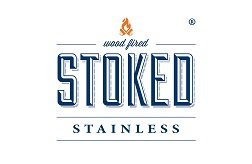Loyalty Scheme Bookings, Book Six Appointments-Seventh is Free: Conditions apply. First you must create an account on the Acuity Scheduling client mobile app or through our Gift Voucher web page. All bookings that count towards the seventh free must be booked through the same account under the same account name. Seventh booking free is up to the discretion of the management. When booking appointments make sure you sign into your account first.
Creating an Account via Phone App: Download the Acuity Scheduling client mobile app in the Apple App Store or Google Play Store. Then add our business by entering https://riverrockestatehotpools.as.me/ Clients can use the app to log into client accounts they've already created, or create a client account to use with our business. They can also use the app without logging into a client account, if they prefer, but logging in ensures appointments booked can be tracked both through the web and through the app and count towards loyalty scheme.
To create a new account on the app, clients:
Tap the account icon in the bottom-right corner.
Tap Create Account.
Enter their email address and desired password.
Tap Create account.
Creating an Account via River Rock Estate website: Go to Gift Voucher page under Hot Pools menu, click Sign up in the top-right corner. Create a password, agree to terms of service, and acknowledge privacy policy. Once you click Sign up, your ready to start using their client account.
We look forward to seeing you for your free Hot Pool.